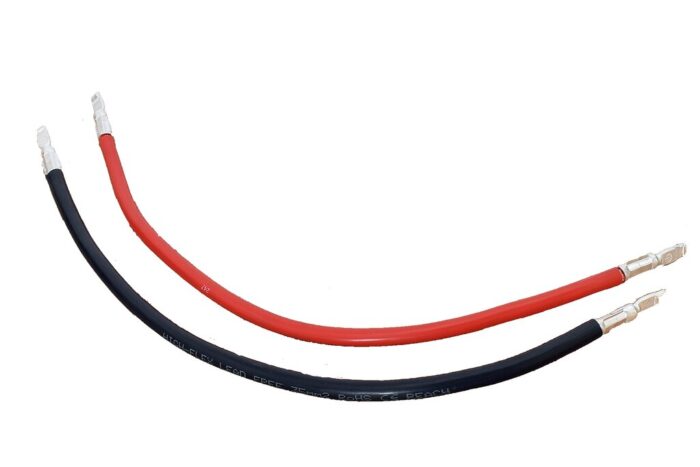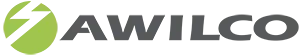Need to extend battery capacity to ES-2000?
All-In-One Energy System for professional vehicles use
How to extend battery capacity from 100Ah up to 600Ah

How to connect additional battery capacity to the Energy System ES-2000
AWILCO ES-2000 has the unique feature that the system battery capacity can be extended from the built-in 100Ah up to 600Ah of capacity (adding a total of max 5 extra 100Ah batteries), offering longer runtime and higher autonomy for the user.
Note: It is important that you ONLY use the AWILCO battery LFP12100BM, and it is important you only connect additional batteries to the system in parallel. Connecting additional batteries in serial to ES-2000 will damage the components and warranty will void. Contact us for more information
How to connect additional batteries to ES-2000 in parallel
You can connect one or more LFP12100BM batteries to you ES-2000 Energy System. Note: Only one cable pr connector is necessary, please do observe that both terminal slots in the connector must be filled – please refer to photos and explanation on how to insert uncrimped terminal below.

How to extend ES-2000 with one battery
- Connect the black connector on ES-2000 to the black connector on LFP12100BM, by means of the supplied connectors and the black cable from the cable kit
- Connect the red connector on ES-2000 to any of the red connectors on LFP12100BM

How to extend ES-21000 with up to 5 batteries in parallel
- Connect the red connector on ES-2000 to any of the red connectors on the LFP12100BM closest to ES-2000, by means of the supplied connectors
- Connect the negative black cable, use the black connector on ES-2000 to any of the black connector on LFP12100BM farthest from ES-2000
- The black connector house on the farthest LFP12100BM must contain both the cable from ES-2000 and the next farthest battery
- Connect the following batteries from red to red and black to black until all batteries are connected in serial
- Or you can connect the positive cable to the LFP12100BM battery farthest from ES-2000 and the negative cable to the LFP12100BM battery closest to ES-2000
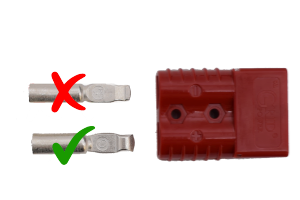
How to insert the uncrimped terminal into the connector
- Observe that the terminal pin must be inserted into the connectorhousing in a certain way – Locate the circled “G” on both connector housing and terminal pin. Make sure that the circled “G” is orientated in the same direction
- Insert the terminal pin until you hear a clear “klick”, as the securing spring engages with the terminal pin

How to extract uncrimped terminal from the connector
Note: The following method can be used on both terminal pins with and without cables.
- Look into the front end of the connectorhousing, see the terminal pins. Underneath the terminal pins you see the securing spring. Use a small flat head screwdriver to push the securing spring, downwards, away from the terminal pin.
- Once the spring releases from the terminal pin, the terminal pin can be extracted by pulling from the rear of the connectorhousing.

Connector housing
The slot in the connector housing which is NOT used for a cable, must also have a terminal pin inserted, in order for the connector to enter the counter connector correctly. The inserted pin can easily be removed at a later point, should you require to use the slot for i.e. additional extension batteries.
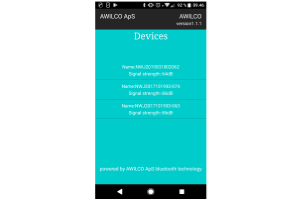
AWILCO Smart Battery App
ES-2000 Energy system and LFP12100BM battery both have built-in bluetooth communication, download the AWILCO app, and both the energy system and battery are displayed as a separate units, allowing the user to overview both units/all batteries in the complete installation. Open PDF guide here
Please note: It is important that you ONLY use the AWILCO battery LFP12100BM, and it is important you only connect additional batteries to the system in parallel. Connecting additional batteries in serial to ES-2000 will damage the components and warranty is void. for more information please contact us.
PDF guide to connect batteries to ES-2000 >