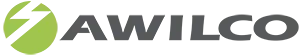The snow falls and the temperatures drop – and we want to make sure your EFOY fuel cell solutions are ready for cold weather.
Here you’ll find a few checklists and firmware updates to help you and your team get prepared for winter.
Is your EFOY updated with the latest firmware?
When preparing for the upcoming winter season, it is important to ensure that all EFOY systems are working as well as possible. Updating the EFOY fuel cell with the latest firmware ensures reliable and trouble-free operation in challenging winter conditions. All EFOY fuel cells and accessories with an internet connection on the EFOY Cloud will automatically update to the new firmware.
The fuel cells that use Modbus TCP or do not have an Internet connection must be manually updated via a laptop. Click the link to access the serial updater, the latest firmware, and the update instructions.
Update firmware here >
Here’s everything you need to know about winter preparation
We’ve created a quick 5-step checklist to ensure your EFOY Pro Hybrid Solution is winter-ready. With these tips you will get maximum performance all winter.
See the EFOY Pro winter checklist here >
Read our installation and commissioning checklist and find out how to prevent your EFOY fuel cell from freezing.
See checklist for installation and commissioning >
AWILCO is happy to help you
If you need help, you are very welcome to call AWILCO on telephone 56 56 54 00.